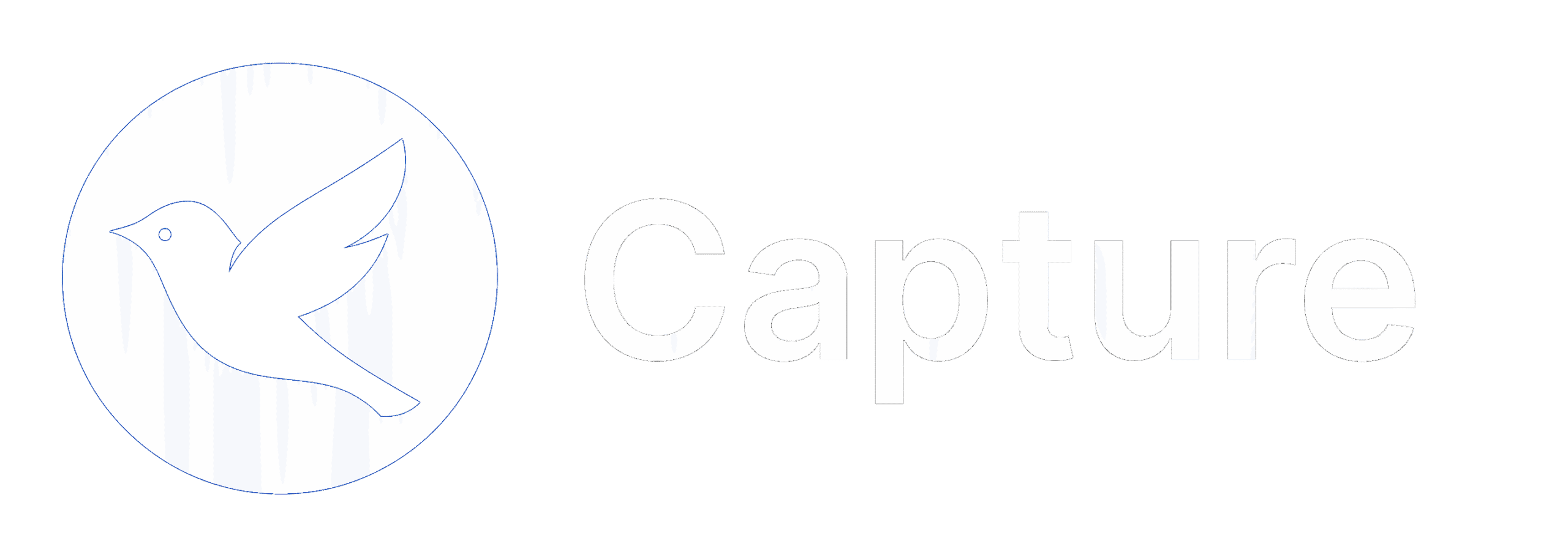Help
If you need assistance, feel free to contact us at info@capture.ee – we’re happy to help. Below you’ll find answers to the most common questions and topics for quick self-help.
FAQ
Getting Started
Who can sign up online?
You can use the online signup option if you meet all of the following conditions:
- You have a company registered in Estonia
- You have a valid Estonian personal identification code (including e-residents)
- You are legally authorized to act on behalf of the company (e.g., a board member)
- You have a personal identification document (passport, national ID card or driver’s license) and a document proving your personal address (bank statement, government-issued document, or utility bill)
You cannot sign up if you fall into any of the following categories:
- Politically exposed persons (PEPs), their family members, or close associates
- Individuals listed on international sanctions lists (e.g., sanctionsmap.eu)
- Residents or citizens of countries classified by the FATF as high-risk or under increased monitoring
- Legal entities registered outside of Estonia
If you’re unsure whether you qualify, please contact us and we’ll be happy to advise.
What does the signup process look like?
The signup process is quick and fully online. Here’s what to expect:
- Account creation
Start by creating your account using your preferred contact email, a secure password, and your personal identification number. - Payment
Make your first payment using a debit or credit card via our secure payment provider, Stripe. - Identity verification
Complete identity verification using a valid government-issued ID and a document that confirms your residential address (e.g., utility bill or bank statement). - Business information
Fill out a short form about your company, including key business and ownership details (KYC). - Activation
Once everything is submitted, our team will review your information and be in touch shortly. When all checks are complete, your service will be activated and confirmation will be sent via email.
When can I start using my business address?
You can start using your business address as soon as you’ve completed all required steps and our team has reviewed everything. This usually takes less than 24 hours. We’ll notify you by email as soon as your service is active. Thanks for your patience while we complete the review!
Why do I need to verify my identity?
Identity verification is required by law as part of our compliance with anti-money laundering regulations. It helps us ensure that our services are not used for fraudulent or illegal purposes. It also aligns with our Terms of Service and Privacy Policy, which outline how your information is handled and protected.
Why do I need to enter so my details about my company?
We’re required by law to collect detailed information about your company because we operate in a regulated industry. This is part of our Know Your Customer (KYC) process and helps ensure the lawful and secure use of our services. It also aligns with our Terms of Service and Privacy Policy, which outline how your information is handled and protected.
Why am I being asked for more information than I already entered?
Our service is subject to strict regulations, including anti-money laundering and Know Your Customer requirements. We must collect sufficient information about your company and its owner(s) to comply with these laws and offer the service. If additional details are needed, we’ll contact you by email from info@capture.ee with a specific request. Providing the requested information is mandatory for us to continue or activate your service. All data is handled securely and in line with our Terms of Service and Privacy Policy.
What if I want an address for multiple companies?
Please go ahead and complete the signup process for your first company, and then get in touch with us via email regarding adding more companies – we’ll be happy to help.
What payment methods do you accept?
We accept all major debit and credit cards through our secure payment provider, Stripe. If you need to pay by bank transfer or another method, please contact us and we’ll be happy to assist.
How is my data protected?
We take data protection very seriously. Access to all systems is restricted to authorized personnel only and requires multi-level authentication.
Here’s how different types of data are secured:
- Identity verification data
All data collected during the identity verification process, including recordings, images, videos, uploaded files, and IP address information, is securely handled by our trusted partner Didit, in accordance with their strict data protection policies. - Business information
The business data you enter in the portal is stored securely in our database. It is accessible only to you (via the customer portal) and select authorized personnel, all of whom require multi-level authentication to access the system. - Email communication
Our email platform is protected with multi-level authentication to prevent unauthorized access to any messages, including scanned mail we send to you.
We continuously monitor and improve our systems to ensure your information remains safe and compliant with applicable data protection laws.
Using the Service
How do I confirm that all steps are complete and the service is active?
Your account page has a section “Account Status,” which displays the state of your account, including the statuses of identity verification, company information, and whether the service has been activated. If any of the steps are incomplete, you will be prompted to submit the required information. If identity verification and company details are complete but your service is not yet active, it likely means that our team is reviewing the information and will be in touch via email soon.
What is my address and how do I use it?
Once you’ve completed all verification steps, we’ll email you your business address along with clear instructions on how to use it. Please use the address exactly as shown in that email to avoid any issues with mail delivery or registration.
Who is my contact person and how do I use it?
Once you’ve completed all verification steps, we’ll email you your business address and contact person information, along with next steps. Please use the details exactly as shown in that email to avoid issues.
How do I change my company’s address in the e-Business Register?
To update your company’s address, you need to submit an amendment in the Estonian e-Business Register. Here’s how:
- Log in to the e-Business Register using a valid digital ID (e.g., Estonian ID card or e-Residency card)
- Follow the official guide to change your address and contact details: How to change address in the e-Business Register
If you have any trouble, feel free to reach out and we’ll be happy to assist.
How do I receive my mail?
We scan and email all received mail to the email address linked to your client account (the one you used during registration – you can update it anytime). Scanned copies are sent weekly at minimum, and the original physical mail is securely shredded after scanning.
Do you accept packages?
No, we do not accept parcels or large envelopes that don’t fit in a standard mailbox or weigh over 250 grams.
I also need a contact person for my company
Our service fee includes the contact person service for those who need it (when the management board is located abroad). Once we have verified your information, we will send you instructions by email on how to add the address and contact person to the Business Register.
Managing Your Account
How do I edit my information?
You can update your information anytime by logging into app.capture.ee. Here’s where to go:
- Account: Update your email address and password used for logging in and receiving mail
- Details: Edit and keep your company information up to date
- Billing: Access the billing portal to update payment methods and view invoices
If you need help making changes, feel free to contact us.
When do I have to edit my company details?
You’re responsible for keeping your company details accurate and up to date at all times. Please update your information whenever there is a change, such as changes in ownership, address, representatives, or business activity. Keeping your details current is part of your legal obligation and helps us comply with regulatory requirements.
How do I change my payment method?
Log in to your account and go to the Billing section.
From there, you can open the billing portal and:
- Click “Add payment method” to enter a new debit or credit card
- Mark the new card as your primary payment method
- Remove the old card if you wish

If you run into any issues, feel free to contact us for help.
How do I cancel my subscription?
To cancel your subscription, log in to your account and go to the Billing section. From there, open the billing portal and click “Cancel subscription”, then confirm your choice.

Your service will remain active until the end of the current paid period.
On that date, you must remove our address from the business registry and any other places you’re using it. If the address remains in use, we reserve the right to continue charging for the service.
If you need assistance or have feedback, please email us at info@capture.ee – we’d love to hear from you.
How do I get an invoice for my payment?
To access your invoices, log in to your account and go to the Billing section. From there, open the billing portal and scroll down to “Invoice history”, then click on the specific invoice and click on the “Download invoice” button.